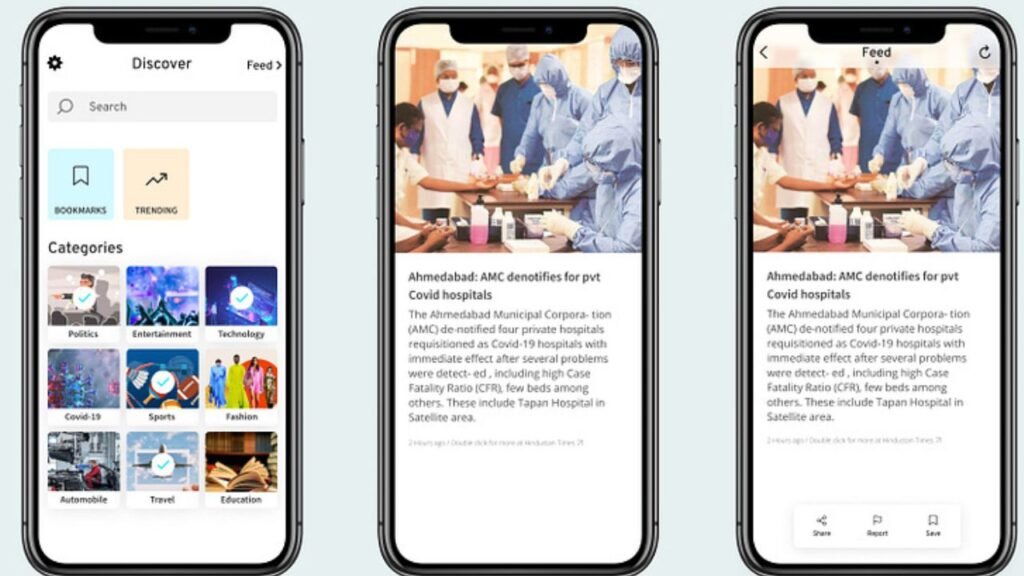
Inshort is founded in 2013, app started as a way for college students to keep up with industry news. Inshorts is a popular news app known for its concise summaries of news articles from various sources. Each piece of information, including news and blogs, is presented objectively in just 50 to 60 words. Inshorts covers news in both local and English languages, catering to a wide audience.
Here, we present a blog about the steps to consider while developing a short news app like Inshorts. First, let’s address a simple question: What makes Inshorts so popular? It’s the 50-60 word short news summaries.
If you are looking for a developer to build a news app for you, you first need to consider how your news app will look from the user end and from your admin panel.
User Panel of News App
User Profile: Users should provide basic details like first name, last name, date of birth, and interests. Make the registration process quick and easy. Users shouldn’t have to answer many questions. Allow them to register with their social media accounts.
Pop-Up Alerts : Keep users updated with the latest news and updates through pop-up alerts.
Search: Users can search for specific news or information by typing keywords into the search bar. The app will show the most recent results.
Offline Option: Enable users to read news even without an internet connection.
Real-Time News: The app should display real-time news updates. When users refresh the page, the latest news should appear.
Sharing Feature: Allow users to share news articles on social media platforms like Facebook, Instagram, and Twitter.
Filters: Let users categorize news by types such as international, business, local events, entertainment, and lifestyle. This helps them find their favorite sections easily.
Media Compatibility: Include photos, videos, and other media files like PDFs and GIFs to make the app engaging and informative.
Admin Panel of News App
Live Streaming: Allow the admin to broadcast live news stories.
Enabling Surveys: Enable users to participate in surveys or polls on current hot topics.Control Ads: The admin can monitor and manage the ads displayed in the app.
CMS Manager: The admin has control over all the content posted on the app.
Steps Involve In App Development
Here are some basic steps involved in developing an app that you can consider for your news app too.
1. Planning Stage
First, decide what your app will do. Make a detailed plan covering all the features and requirements. This will help you know exactly what you need to build your app.
2. Requirement Analysis
Figure out everything your app needs:
- How it works
- How it looks
- How data is managed
- How users will use it.
- Who will use it.
Talk to people who will use the app and do some market research. Decide on the best technology to use. Make sure to gather all the details and keep track of them throughout the project.
3. Design Stage
Now, design your app:
- Focus on the user experience (UX) and user interface (UI).
- Create wireframes (simple drawings of each screen).
- Make mockups (detailed designs of each screen).
- Build an interactive prototype to see how the app will flow from one screen to another.
4. Development
This is where the real magic happens:
- Developers turn your designs into actual code that works on iOS and Android.
- Create a technical specification document (TDD) detailing every feature.
- Build the backend, frontend, mobile app, and web components.
5. Testing
Testing ensures everything works perfectly:
- Execute the app to find and fix bugs.
- Check if the app meets all requirements.
- Test different parts of the app both separately and together.
6. Deployment
Deployment means moving your app to a live environment where users can access it:
- Test for errors and security issues before going live.
- Remember, deployment is ongoing; you’ll update the app with new features or fixes regularly.
- Deployment can be manual or automatic, depending on your control preference.
7. Maintenance
Keep your app running smoothly:
- Fix bugs
- Add new features
- Update existing features and content
- Scale servers for more users
- Maintain security
- Optimize performance
- Monitor usage and uptime
- Provide customer support
I hope you now understand the steps involved in developing a news app and the types of functions needed for both users and the admin.







Leave a Reply