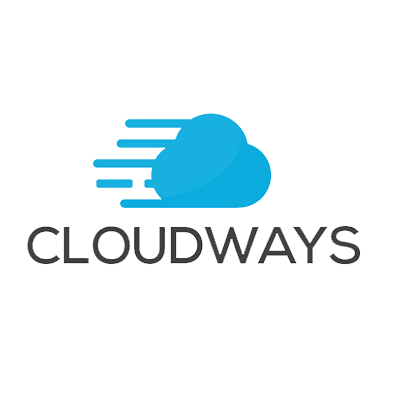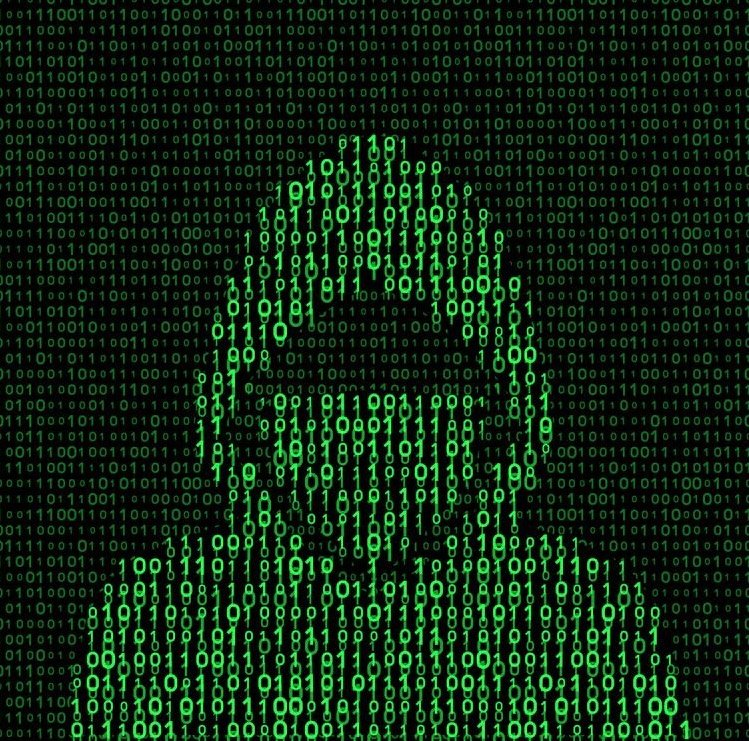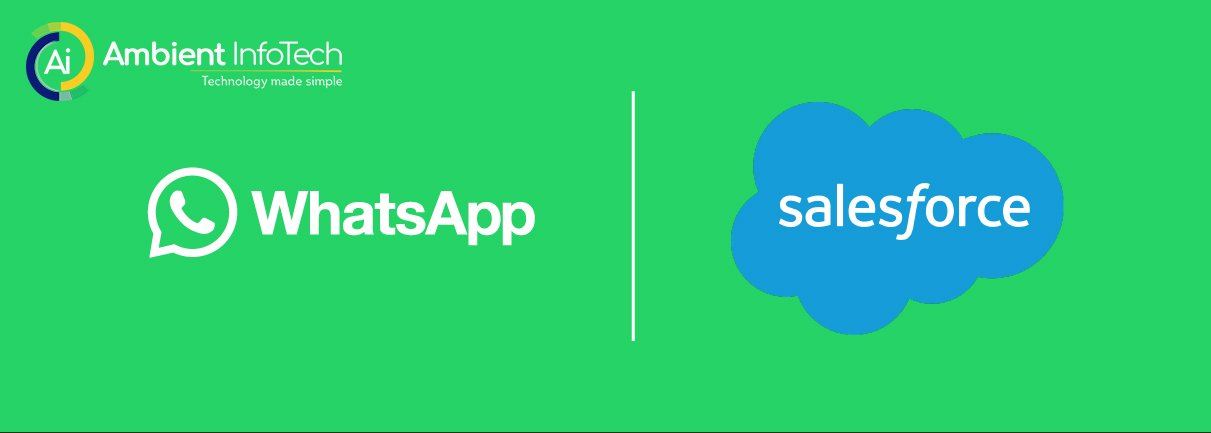Setup Shopify Website in 7 Easy Steps

Shopify is one of the most used platforms for setting up e-commerce websites. Shopify websites are really easy to set up and provide drag-and-drop functionality. If you are about to launch your site and are looking for a new platform, then Shopify is a suitable choice for you. Here’s how you can set up a Shopify website in 7 easy steps without the help of any developer:
1. Plan Your Store
Before you start building your website, you need a plan. Having a clear plan will make the setup process smoother. Think about:
- What products you will sell
- Who your customers are
- Your brand style and colors
- The features you need (like payment options and shipping methods)
2. Create a Shopify Account
Visit the Shopify website and sign up for an account. You can start with a free trial to explore the platform. In Shopify, you can simply buy the domain and set up a hosting plan. Shopify offers you a complete package in one place.
3. Choose Theme
In Shopify, you will find plenty of themes, some free and some paid. Select the theme that fits your store. You can also do some basic customization to your current theme, such as:
- Adding your logo and brand colors
- Setting up the homepage layout
- Adjusting fonts and text styles
- Creating custom banners and images
You May Also Like: Why Shopify is Better than WooCommerce
4. Add Products
You can simply add products from the admin panel. Go to the products tab where you can upload the following details:
- Product names
- Descriptions
- Prices
- High-quality images
- Inventory details
5. Set Up Payment and Shipping
Shopify offers its own payment gateways. If you want to add a third-party payment gateway, you can easily integrate payment gateway APIs into your site.
6. Optimize for Speed
A fast website keeps customers happy. You can optimize your site by:
- Compressing images
- Reducing the number of plugins
- Using a Content Delivery Network (CDN)
7. Test Everything
Before going live, test your website thoroughly. Check:
- All links and buttons
- The checkout process
- Mobile and tablet views
- Load times
Setting up a Shopify website is really easy, but if you need any modifications such as building a custom theme, adding animations, or creating custom APIs, then you will require a developer for these tasks.
RECENT POST
Testimonials
Some Words from Our Happy Clients
We are happy when our customers are too.
Read More Testimonials"Very easy to deal with, job done very well, and in good time. I would definitely hire again. "
"better than expected, everyone need to work with a freelancer like this i recommend 1000%"
“Great communication and excellent knowledge. I will work again with Ambient Infotech”
"What more can I say, I've have been very pleased with the work supplied. It was tricky in parts but I'm very satisfied with the work and the time it took to complete. I will be looking to hire them again in the future."
"Very skilled magento developer who knows how to tackle problems. Recommend him to anyone!"
Did a great and quick job again! Very good. I will work with them again. Highly recommended!
"Amazing Team. Very Patient and experienced. I would recommend them for all your IT related issues. They finished the project on time and i was outside states and did not release their payment even after the project was done but they waited very paitently and made sure that I was satisfied with the work. Thank You for the amazing work and I will definitely hire you for all the work in the future."
"Working with Ambient is smooth and uncomplicated! Strong recommendation! "

"I can t find the right words to describe this Team. They are amazing! Always on time and enormous knowledge. If they bid on your job, accept without hesitation. "