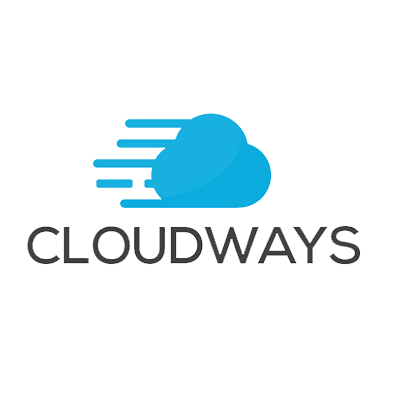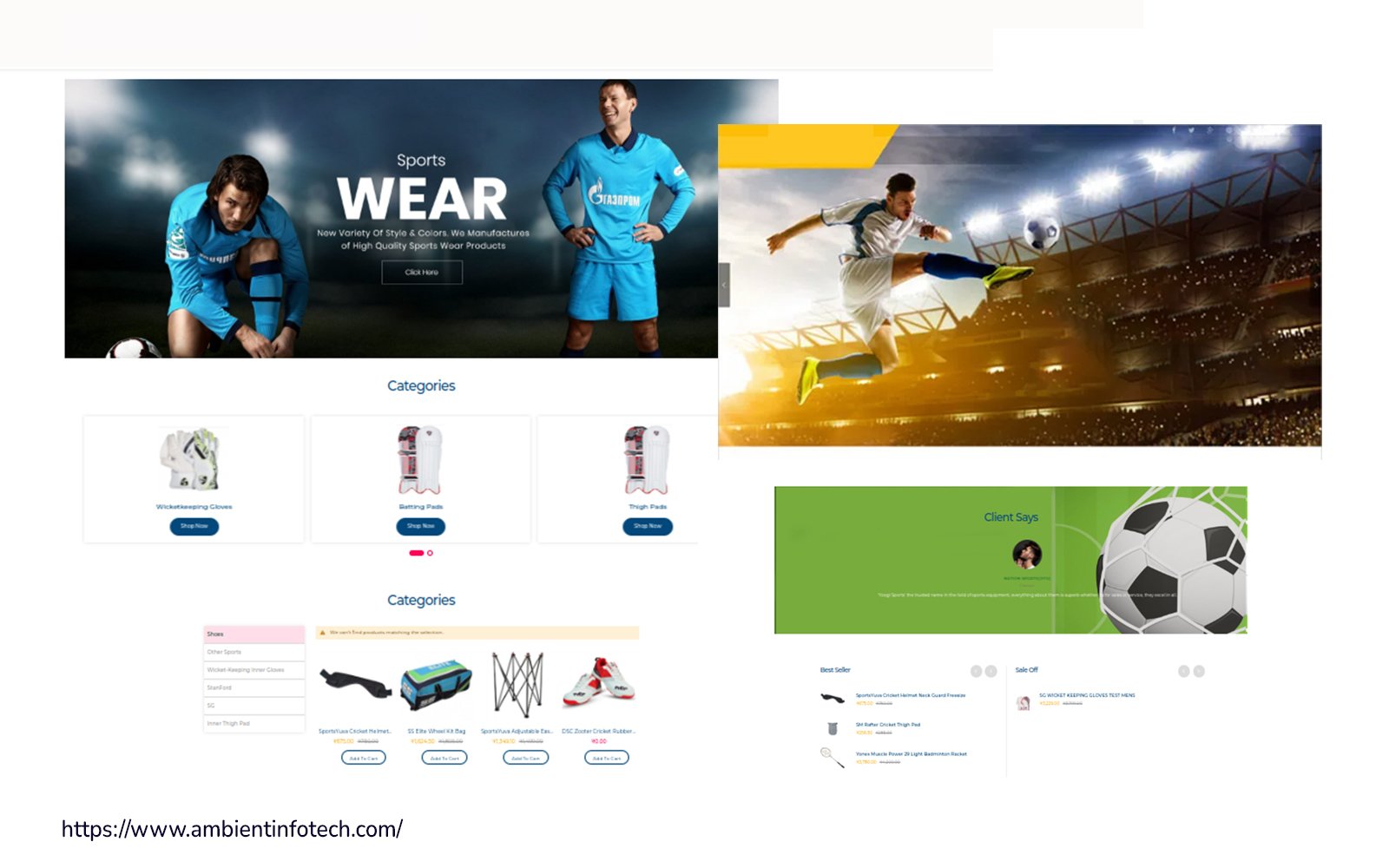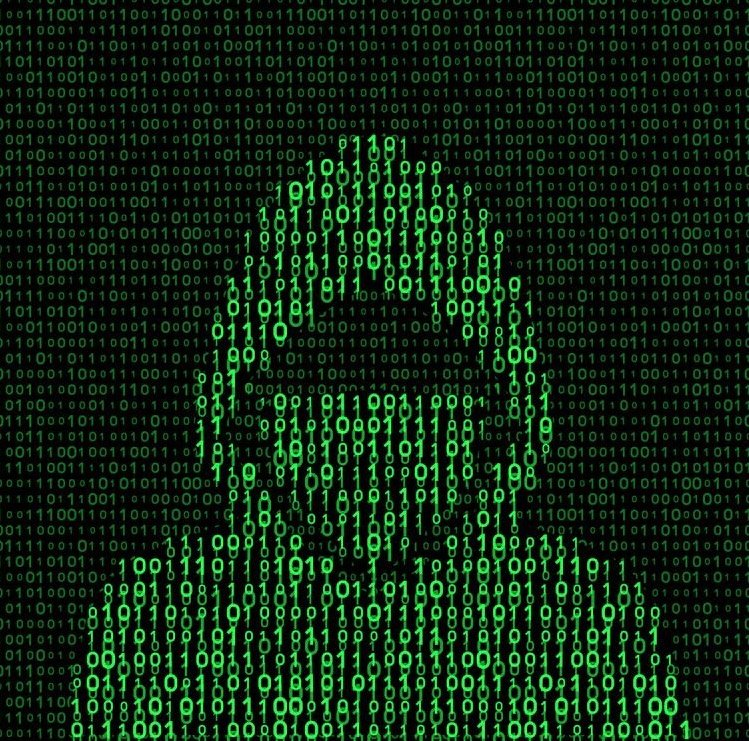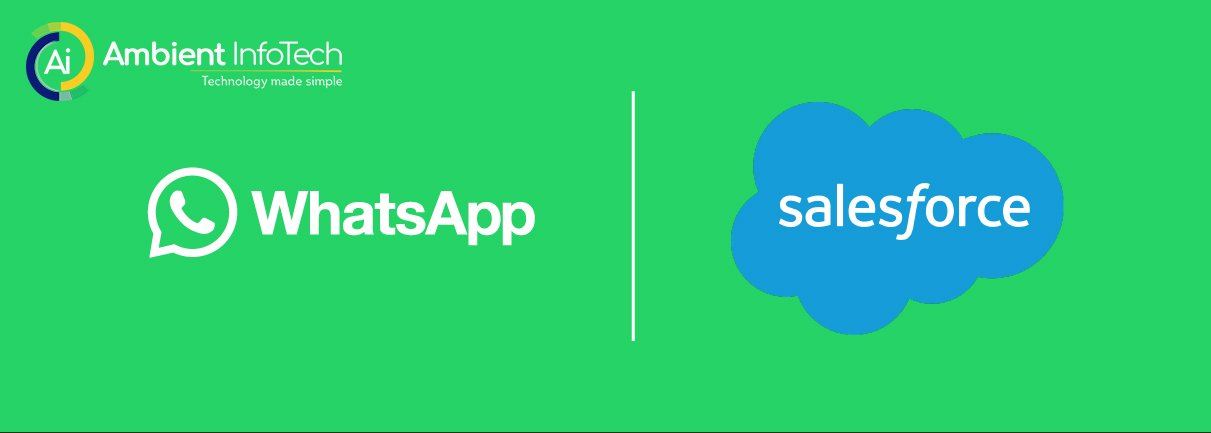PHP Beyond the Web: Build Native Desktop Apps
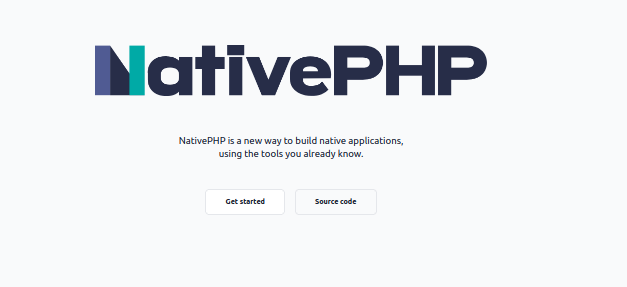
What Is Native PHP? Build Desktop Apps With PHP
So you want to build desktop apps with PHP? Native PHP lets you do just that. This handy framework gives PHP developers the power to build fast, native desktop applications for Windows, Mac, and Linux using the same language they know and love.
What Can You Build?
Just about anything you can imagine! Native PHP supports:
•Window management – Easily create, resize, minimize, maximize, and close windows.
•Menu management – Build custom menus, submenus, and menu items to suit your app.
•File management – Open, read, write, copy, move, rename, and delete files.
•Database support – Use SQLite to store and retrieve data right on the user’s desktop.
•Native notifications – Send notifications to the desktop to alert your users.
The possibilities are endless. You can build a desktop version of your web app, create a utility, game, or any type of desktop software you want using the PHP skills you already have.
Why Choose Native PHP?
There are a few reasons Native PHP is a great choice for building desktop apps:
•You already know PHP – No need to learn a new language like C++ or Java. Use the skills you have.
•Rapid development – Build desktop apps fast just like you do with web apps. No compiling is required.
•Cross-platform – Create apps for Windows, Mac, and Linux from a single codebase.
•Open source – Native PHP is free to download and use.
•Large ecosystem – Tap into PHP’s expansive ecosystem of frameworks, libraries, and tools.
•Familiar syntax – If you know PHP, you’ll feel right at home building desktop apps. The syntax is the same!
So don’t limit yourself to the web. With Native PHP, you have the power to build fast, native desktop applications using the language you know and love. The possibilities for your PHP skills just got a whole lot more interesting!
Create Windows, Menus, and Layouts
PHP isn’t just for the web anymore. With tools like PHP Desktop, you can build native desktop applications for Windows, Mac, and Linux using the PHP skills you already have.
To get started, you’ll create windows, menus, and layouts to design your app’s interface. PHP Desktop uses an HTML-like syntax, so if you’re familiar with PHP, you’ll pick it up in no time.
You can add windows with title bars, borders, and controls like buttons, text inputs, and checkboxes. Group related controls together in panels. Design multi-tabbed windows or add scrollable areas for lots of content.
For menus, you have options like drop-downs, context menus, toolbars, and menu bars with nested submenus. You have full control over styling, icons, keyboard shortcuts, and more.
Layouts let you arrange windows, menus, and controls precisely with containers, anchors, splitters, and other tools. You can also use CSS for styling and make your app adapt to different screen sizes.
With a little practice, you’ll be creating desktop apps with a native look and feel in no time. Your users won’t even realize the app they love was built with PHP! Between the functionality, flexibility, and reusability, PHP Desktop is a valuable skill for any PHP developer to have in their toolbelt.
Manage Files and Folders
PHP isn’t just for building dynamic websites. Using extensions like PHP Desktop, you can build native desktop applications with PHP. One useful feature is file and folder management.
Browse Files and Folders
You can easily get file listings and folder contents using PHP Desktop. For example, to get an array of all files in the current working directory, use:
“`php
$files = php_desktop_native_list_dir(‘.’);
“`
To get files in a subdirectory, pass the directory name as an argument:
“`php
$files = php_desktop_native_list_dir(‘documents’);
“`
You’ll get info like filename, size, last modified date, and more for each file.
Create, Delete, and Rename
PHP Desktop allows you to create, delete, and rename files and folders. For example:
“`php
// Create a folder
php_desktop_native_mkdir(‘photos’);
// Create a file
php_desktop_native_touch(‘notes.txt’);
// Delete file
php_desktop_native_unlink(‘old file.txt’);
// Rename file
php_desktop_native_rename(‘notes.txt’, ‘journal.txt’);
“`
Open Files
You can open files directly using PHP Desktop. For example, to open a text file in the default text editor:
“`php
php_desktop_native_open(‘journal.txt’);
“`
To open an image in the default image viewer, use:
“`php
php_desktop_native_open(‘landscape.jpg’);
“`
PHP Desktop allows you to build desktop apps with familiar PHP code and leverage useful file management features. You have the power to create efficient and user-friendly desktop applications for Windows, Mac, and Linux using the PHP skills you already have.

Integrate With Databases (SQLite)
PHP has built-in support for SQLite, a self-contained, serverless, zero-configuration, transactional SQL database engine. This means you can easily integrate a database into your PHP desktop app without having to set up a separate database server.
To get started, you first need to enable the PHP SQLite extension. Then you can create a new database file (with a .sqlite extension) in your app and start running queries on it. For example:
“`php
$db = new SQLite3(‘my database.SQLite);
$sql = “CREATE TABLE users (name TEXT, age INT)”;
$db->exec($sql);
$sql = “INSERT INTO users VALUES (‘John’, 45)”;
$db->exec($sql);
$sql = “SELECT * FROM users”;
$results = $db->query($sql);
while ($row = $results->fetchArray()) {
echo $row[‘name’]; // John
echo $row[‘age’]; // 45
}
“`
This will create an SQLite database file called my database.SQLite, create a users table with name and age columns, insert a new record, and then query the table and print the results.
Some other useful features of SQLite include:
•Standard SQL syntax – If you know SQL, you can easily query an SQLite database.
•Transactions – SQLite supports full ACID-compliant transactions, allowing you to execute multiple queries atomically.
•Views – You can create SQL views to abstract away underlying table schemas.
•Triggers – Set up triggers to fire when data in tables is modified or deleted.
•Foreign Keys – Enforce referential integrity in your database.
•Full-text Search – SQLite supports full-text indexes for fast keyword searches.
By leveraging SQLite, you can build a robust desktop app with a fully integrated database system without needing to set up any external infrastructure. SQLite is a very powerful and lightweight option for desktop applications.
Send Native Notifications
PHP has a built-in notification system that allows you to send native desktop notifications to users. This is great for messaging users even when your app is closed.
To send a notification, you’ll use the notify() function. The basic syntax is:
“`php
notify(“Title”, “Message”);
“`
This will send a notification with the given title and message. For example:
“`php
notify(“New Message”, “You have a new message from John Doe.”);
“`
You can also specify an icon, timeout, and other options:
“`php
notify(“Alert!”, “Server is down.”, “warning.png”, 0, 10000);
“`
This will show a warning icon, make the notification stick around for 10 seconds (timeout of 10000ms), and give it the highest priority (0).
Customize the Notification
There are a few options you can pass to notify() to customize the appearance and behavior of the notification:
- icon – Path to an icon image to display
- timeout – How long to display the notification (in ms)
- priority – Notification priority from -2 (lowest) to 0 (highest)
- category – A category name to allow replacing existing notifications
- sound – A sound to play when the notification shows
- action – A button label and a callback function
- badge – Set the app badge/dock icon number
Using these options, you can create customized notifications with icons, sounds, buttons, and more. Your users will appreciate the engaging experience and always being up-to-date with your app’s events.
Sending native notifications is a great way to build a desktop app that feels truly native. Your users will love the convenience of staying in the loop even when your app isn’t running.
Conclusion
So there you have it, a whole new world of possibilities with PHP beyond web development. Who knew you could build slick desktop apps with the same skills and tools you use to build websites? Now you’ve got the power to create useful desktop tools for yourself or your clients. Maybe you build an invoicing app, a project management tool, or a customized CRM. The options are endless. With a little time and patience, you’ll be building desktop apps that look and feel like they were coded in C++ or Java. But you’ll have the benefit of using a familiar language and leveraging the huge ecosystem of PHP libraries and frameworks. So what are you waiting for? Start building your desktop empire today with PHP!
RECENT POST
Testimonials
Some Words from Our Happy Clients
We are happy when our customers are too.
Read More Testimonials"Very easy to deal with, job done very well, and in good time. I would definitely hire again. "
"better than expected, everyone need to work with a freelancer like this i recommend 1000%"
“Great communication and excellent knowledge. I will work again with Ambient Infotech”
"What more can I say, I've have been very pleased with the work supplied. It was tricky in parts but I'm very satisfied with the work and the time it took to complete. I will be looking to hire them again in the future."
"Very skilled magento developer who knows how to tackle problems. Recommend him to anyone!"
Did a great and quick job again! Very good. I will work with them again. Highly recommended!
"Amazing Team. Very Patient and experienced. I would recommend them for all your IT related issues. They finished the project on time and i was outside states and did not release their payment even after the project was done but they waited very paitently and made sure that I was satisfied with the work. Thank You for the amazing work and I will definitely hire you for all the work in the future."
"Working with Ambient is smooth and uncomplicated! Strong recommendation! "

"I can t find the right words to describe this Team. They are amazing! Always on time and enormous knowledge. If they bid on your job, accept without hesitation. "